귀국 1달여전에 호주 벼룩시장 (https://cafe.naver.com/ausseconhand)에 1달 뒤 차량인도를 조건으로 차량판매 글을 올려 주말에 연락온 사람이 인스펙션 후 거래를 결정했다. 인스펙션 당시 계약금조로 10%를 받았다.
호주 NSW주에서 차량을 판매하는 것 또한 Service NSW를 통해서 쉽게 명의 이전이 가능하다.
https://www.service.nsw.gov.au/guide/selling-a-vehicle
Selling a vehicle
Guide to selling, gifting or disposing of a NSW-registered vehicle.
www.service.nsw.gov.au
위 링크의 설명에 따르면 차량을 판매하는 전체적인 절차는 다음과 같다. 간단히 말하면 돈 받고, 영수증 교환하고, NOD (Notice of Disposal)를 제출하고, 차량을 넘기고, 유료도료 태그 및 종합보험 해지하면 된다.
1. 구매자에게 판매 증거를 제공해야 하고 아래와 같은 내용들이 포함되어 있어야 한다. (Provide the buyer with a proof of sale, such as a receipt or invoice, and keep a copy for your records. This should include the:)
vehicle’s details (plate number, VIN/chassis number, engine number, colour, make and model)date and time of salename, address and signature of both the buyer and seller.
2. 가능한 빨리 14일 이내에 NOD를 제출해야 한다. (Submit a Notice of Disposal (NOD) as soon as possible, or within 14 days of the sale. A NOD notifies Transport for NSW that the vehicle registration is changing ownership so that: )
you cannot be held responsible for any parking or driving offences by the buyerthe buyer can transfer the vehicle's registration and avoid paying a late fee.
Note: If you completed 'Part A Notice of Disposal' on the back of your paper Certificate of Registration, make sure to keep a copy for your records.
3. 구매자에게 NOD를 제출했음을 알린다. Let the buyer know that you have submitted the NOD so they can complete a transfer of registration and you are no longer responsible for the vehicle.
4. E-toll 태그를 제거하거나 E-toll 정보를 업데이트 한다. (Update your existing e-toll or pass account(s) by removing any tags or passes from the vehicle and deleting the registration number from your account(s). This will ensure you don’t incur the buyer’s tolls. For more information, refer to Tolls.)
5. 보험사에 알리고 종합 보험을 업데이트한다. CTP는 별도로 조치할 필요는 없다. (Notify your insurance provider and update your comprehensive insurance (if applicable). Compulsory third party (CTP) insurance will automatically transfer to the buyer.)
6. Ensure the buyer is aware of any ongoing fees for personalised or special number plates (if applicable). If you decided to keep your special number plates and removed them after selling your vehicle, they must be returned to a service centre as soon as possible.
1. NOD 제출
돈을 다 입금받으면 가능하면 그 자리에서 바로 NOD를 제출하면되낟. NOD 제출은 아래 링크에서 판매자가 로그인 후 차량번호를 넣고, 판매일자, 판매가격, 구매자의 성 (Family Name)과 드라이버 라이센스 번호만 입력하면 끝이다!
https://www.service.nsw.gov.au/transaction/submit-a-notice-of-disposal-for-a-vehicle
Submit a notice of disposal for a vehicle
Notify us when you have sold, gifted or disposed of a vehicle.
www.service.nsw.gov.au
제대로 입력하면 아래와 같이 완료메세지가 뜬다. 차량명의를 넘기는 건 5분도 안걸리는 매우 간단한 절차이다.

2. Comprehensive 보험 해지
차량 판매후 바로 보험 해지를 했다. 우리나라의 경우 일할계산해서 보험계약기간이 남은 기간만큼 보험금을 환불해주기 때문에 부랴부랴 해지하기 위해 가입했던 AAMI 웹페이지에 들어가서 로그인부터 했다. 대게는 이름 아래의 "Update my policy"에서 가능할 것 같은데, 몇가지 메뉴를 찾아봐도 도저히 찾을수가 없었다.

결국 AAMI 웹사이트 오른쪽 하단의 Virtual Assistant를 통해서 보험취소를 시작했다. 첫번째 응답에서부터 보험 만료까지 12일 정도 밖에 안 남은 상황이라 갱신기간이라 취소해도 환불금액이 없다고 메세지가 뜬다. ㅠ

어쨌든 차를 판매한 상황이라 보험취소를 계속했다. 취소날짜도 1월7일에 했지만 환불금이 없어서 인지 원래 만료일인 1월19일로 나온다.

여기서 Confim을 하면 취소가 완료되고 이메일로 보험취소 문서도 보내준다. 환불금이 $1도 없어 좀 그랬지만 간단하게 취소는 가능했다.
3. E-Toll 탈퇴
https://www.myetoll.transport.nsw.gov.au/
E-Toll | E-Toll
Providing tolling solutions to get you to where you want to go.
www.myetoll.transport.nsw.gov.au
나의 경우 Tagless로 가입했기 때문에 Tag를 반납하는 절차는 필요하지않다. 먼저 위 E-Toll 웹사이트에서 로그인하면 현재 잔액정보를 볼 수 있다.
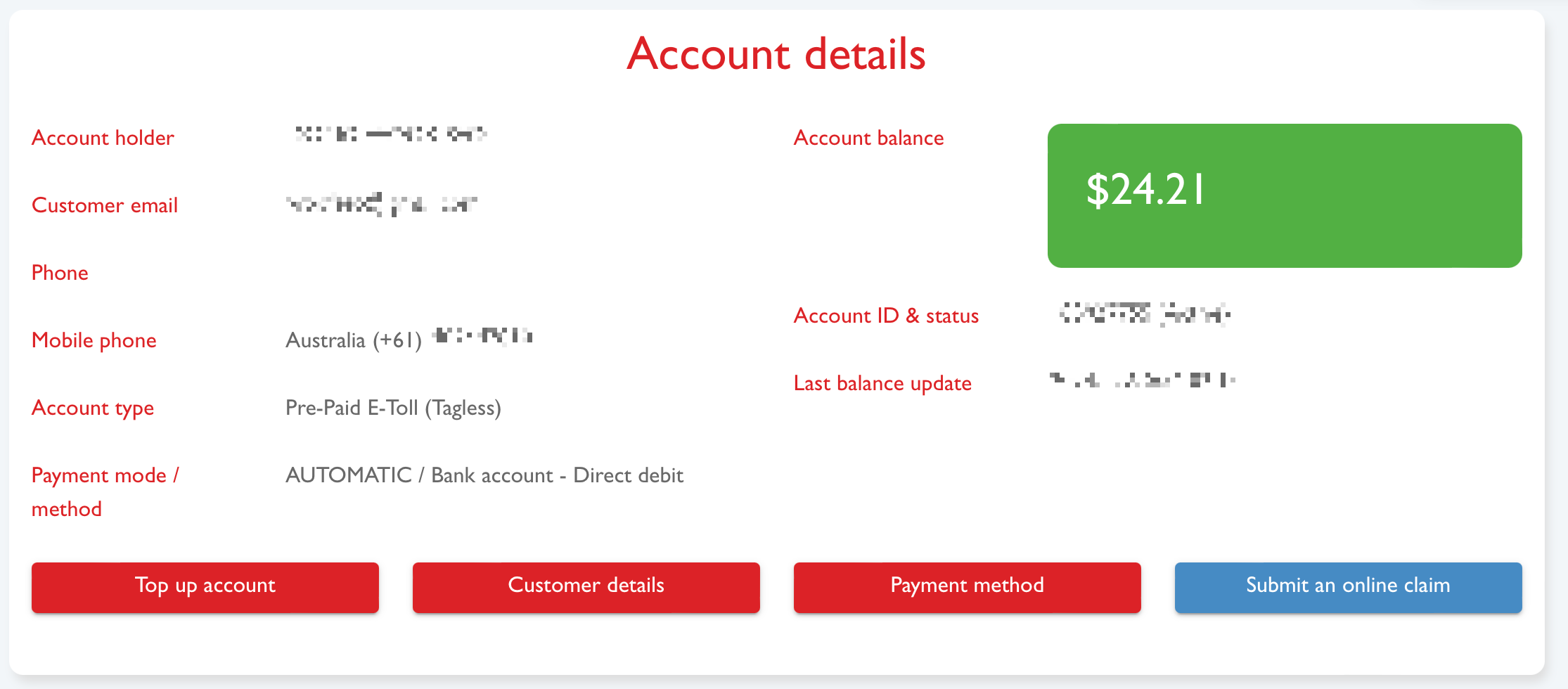
조금더 밑으로 화면을 내리면 나의 E-Toll 계정에 등록된 차량정보를 확인할 수 있다. 아래와 같이 판매한 차량의 번호판을 오른쪽 체크박스로 선택하고 "Remove vehicle"을 누르면 된다.
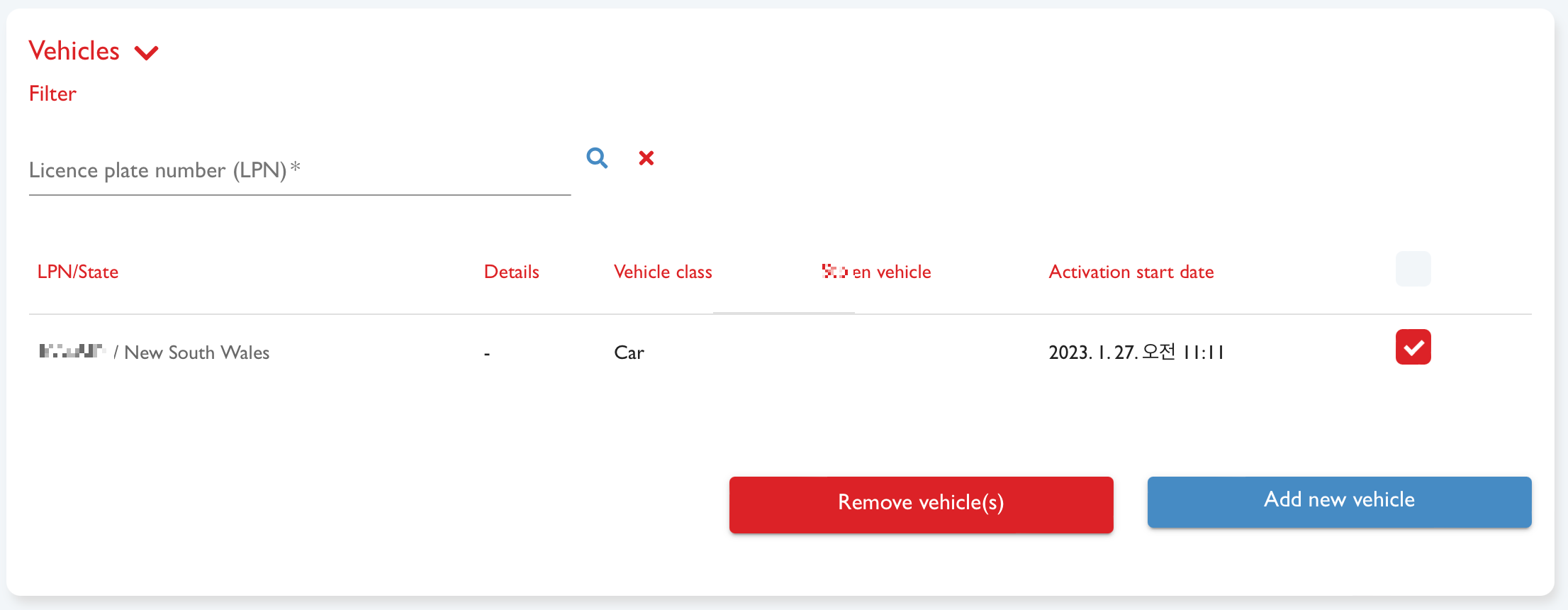
다음으로 E-Toll 계좌를 닫으면된다. Service NSW에 직접가서 계좌를 닫는 것이 가장 확실한 방법일 것 같지만, 차량을 판매하고 나서는 Service NSW까지 가는 것이 쉽지는 않아 온라인으로 신청했다. E-Toll의 웹사이트 상단 'Make enquiry'을 누르면 NSW 웹사이트로 이동된다. 'Online' - 'Report an issu' 또는 'Ask a question' - 'Tolling' - 'Accounts'를 눌러서 계좌를 닫는 것을 요청한다.
첫번째 란에 "차를 팔아서 더이상 E-Toll이 필요없어 E-toll 계정을 닫고싶다. 참고로 Tagless를 사용했기 때문에 반납할 것이 없다." 정도의 정보를 넣고 요청을 보내고 응답을 기다렸다.
몇 일 후 차량번호판, 주소, 자동충전금액, 이메일 주소 등의 계정정보를 요청하는 메일이 왔고, 이에 대한 답변을 보내니 보류중인 지불건이나 누락된 건이 있을 수도 있으니 'Waiting to Close' 단계로 들어가고 31일 후에 계정이 닫힐 것이고 등록된 신용카드/은행계좌로 2-5 영업일 후 환불될 거라는 안내 메일을 받았다.
'Car' 카테고리의 다른 글
| [호주 NSW] 차량 판매 & 인도(명의 이전)하기 (1/2) (0) | 2024.01.16 |
|---|---|
| 호주 NSW 주차위반 벌금 (1) | 2023.11.19 |
| 7. 호주 주유소 기름 넣기 (0) | 2023.10.25 |
| 호주 앞유리 돌빵 Windscreen 보험처리 (0) | 2023.09.13 |
| 호주 NSW, 자동차 타이어 공기압 보충하기 (0) | 2023.09.10 |



댓글